Get bookings from your branded app
Ready to take customer loyalty to the next level? With your branded booking app on their home screen, customers have a direct route to your Booking Page.
Start for freeReady to take customer loyalty to the next level? With your branded booking app on their home screen, customers have a direct route to your Booking Page.
Start for free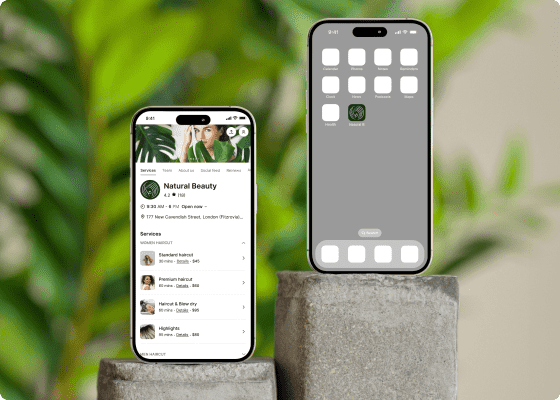
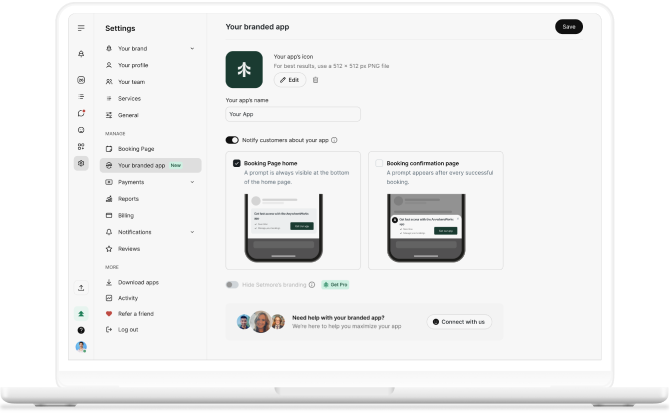
64% of customers prefer to use a business’s app instead of their website. With Your branded app, you have the convenience of both — with no coding required.
After using your Booking Page, customers are prompted to download your app. Once your app is on their home screen, they tap your logo to instantly access your Booking Page and book.
Boost brand awareness by having your logo on your customers' home screen, reminding them to book an appointment.
The development is handled for you with no coding required. All you have to do is enable it in your Setmore app.
Storing data temporarily means faster loading times, more streamlined booking, and the ability to view your services offline.
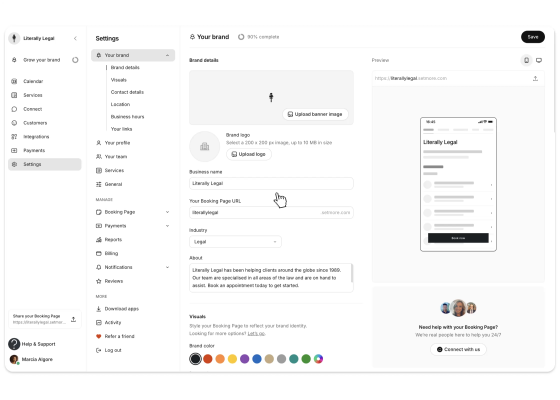
Whether it’s your business cards, website, social media, Your branded app, or Booking Page, ensure your brand is always front and center. Branding connects you with clients, no matter how they find you.
Customize your Booking Page with your logo, colors, and appearance, to showcase your offerings in a style that’s uniquely you!
Did you know consistent branding can boost your revenue by 10-20%? When customers see your logo on their home screen, they recognize it from other touchpoints.
From personalized SMS reminders to connecting your Instagram posts, branding every step of your booking journey creates a one-of-a-kind experience.


Your branded app is super convenient for busy customers. But what about you? The Setmore mobile app gives you access to your calendar from Anywhere.
Manage your team, schedule appointments, host virtual meetings, and get paid all from one convenient app – same scheduling, smaller screen.
Getting booked is just the beginning. With seamless payment options—from Booking Page payments to Tap to Pay—your customers can choose the way that works best for them.
Get booked and paid now
Learn these helpful insights into how best to get your business seen and booked in your area.
Showcase what makes you stand out on social media with a brand image that people resonate with.
Including a QR code in your online and offline marketing materials gives you a whole new booking channel.
No matter how customers reach your Booking Page—via social media, your website, QR codes, or search—they’ll receive an automated prompt to install your app.
If you need ideas to drive traffic to your Booking Page, check out our guide.
Your branded app is a Progressive Web App (PWA) that directs customers straight to your Booking Page. It requires no development—once enabled, customers will be prompted to download it to their home screen.
It provides your customers with a quick and convenient way to book, while also increasing your brand awareness
After following the steps to set up your branded app, a pop-up with a QR code will appear. Scanning the QR code will direct you to your Booking Page, which has installation prompts enabled so you can test it before launching it to your customers.
Yes. Your icon is automatically set as your logo in your Setmore app, but you can change it by going to Settings > Your branded app. Then click ‘Edit’ to update the icon.
Although from your customers' perspective, Your branded app looks like any other app they download, it’s a Progressive Web App (PWA).
If you change your Booking Page URL, customers who have installed your app using the old URL will no longer be connected.
To resolve this, they must uninstall the old app and install the new one with the updated URL. It’s best to avoid changing the URL unless it is absolutely necessary.
For more information, check out our Support Center.
