Get your Shopify appointment booking app
Accept customer appointments 24/7, directly from your Shopify website.
Accept customer appointments 24/7, directly from your Shopify website.
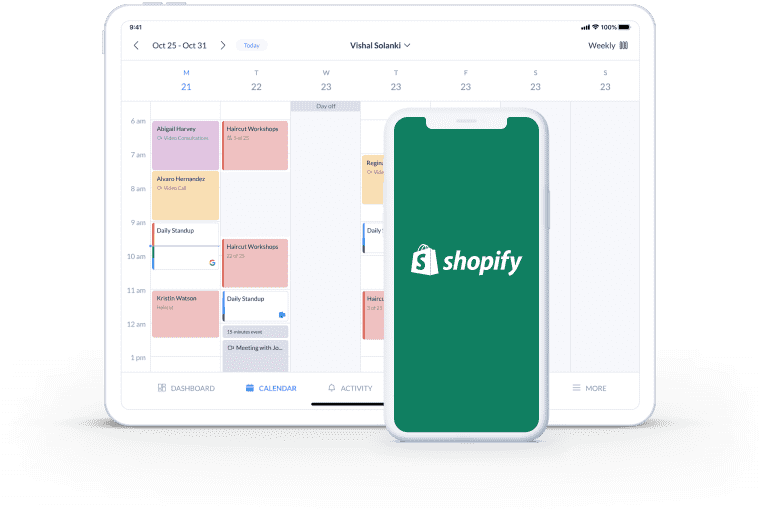
Direct your site visitors to self-book via your Booking Page. Confirm appointments day or night, without the back-and-forth.
Automate email and text reminders for every booking. Give your customers a heads-up and make no-shows a distant memory.
Connect your Shopify booking app with Square or Stripe. Get paid online for 1:1 appointments, group classes, virtual events and more.
Shopify enables you to create and customize an online store for your business. Integrate Setmore with your Shopify website to book customer appointments 24/7.
Add a ‘Book Now’ button to one or more of your site pages and showcase your full service menu and availability.
Let your online audience book at the peak of their interest. Add a ‘Book Now’ button to your Shopify website and link visitors directly to your Booking Page.
Potential customers learn all about your business and can click through to view your service menu, availability, fees and top customer reviews.
Your web traffic is global so it pays to take your services online. Connect your Shopify scheduling app to Google Meet or Zoom and offer video appointments.
Stay in the loop with instant booking notifications across your web, desktop and mobile devices. With the Setmore app for iOS and Android, you can access your calendar from Anywhere.
Get push alerts on new, rescheduled and canceled appointments, wherever your work takes you.
Add appointment booking to Shopify and let customers schedule your services without the wait. Here’s how to customize your ‘Book Now’ button from Setmore.
Display your full range of services online and get appointments from your Shopify site. Add your availability, branding, customer reviews, an Instagram feed and more.
Take prepayments for 1:1 or group sessions. Connect your custom Booking Page with Stripe or Square to accept secure credit or debit card payments online.
Log into Setmore and activate the Square or Stripe integration. Square is available to all customers, while Stripe is exclusive to the Pro and Team plans. Once you’ve connected your accounts, head to Payments > Booking Page and follow the prompts to start taking credit and debit card payments.
Yes. Your Setmore account enables you to change your service list as often as required. When a customer clicks your Shopify ‘Book Now’ button, they can see your full service menu or you can direct them to booking particular services.
Each of your services has an individual booking link. Share one of these links and your customer bypasses your full menu to see the most relevant appointment type.
You can also customize your booking button to direct customers to scheduling a particular service. In the code provided by your Shopify appointment app, simply replace your Booking Page URL with the individual service booking URL. This is ideal if your site has pages that are service-specific.
Yes. Setmore is one of the featured partners for Instagram and Facebook’s ‘Book Now’ functionality. Learn how to connect your accounts with our step-by-step guide for Facebook and Instagram.
For more information, check out our Support Center
