Google Meet appointment scheduler
Schedule and host flexible, face-to-face meetings with the Google Meet integration.
Schedule and host flexible, face-to-face meetings with the Google Meet integration.
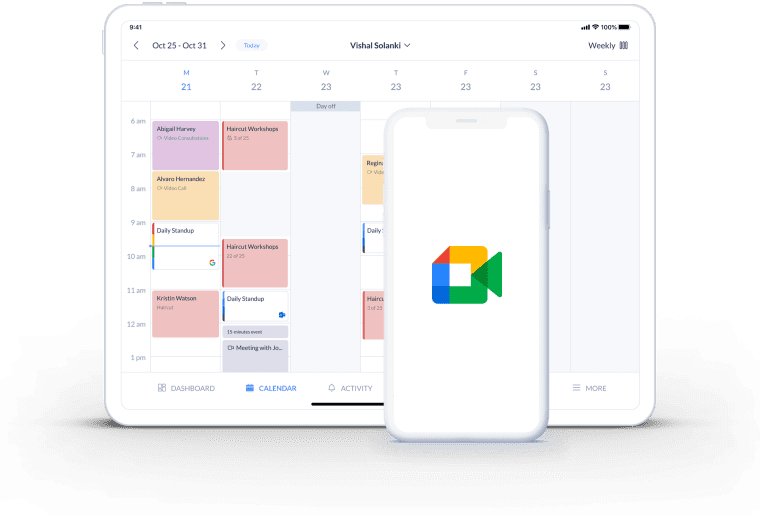
Each time a video service is scheduled through your calendar or Booking Page, you and your customer receive a 1-click Google Meet link in your email confirmations.
Connect Setmore with Google Calendar and ensure your schedule takes all of your commitments into account. It’s that simple to reduce double-booking.
Get paid in advance for appointments, classes and seats at events. Your Booking Page integrates with secure payment platforms including Square, Stripe and PayPal.
Take the limits off where you do business with the Setmore and Google Meet integration. When you take travel out of the equation, your services open to a global audience
Offer crystal-clear video meetings and make it easy for clients to connect with your whole team.
Need a little more detail? No problem, check out our illustrated guide to scheduling Google Meet appointments >
Empower customers to schedule video meetings 24/7 through your Booking Page. Google Meet links are automatically added to your calendar and all participants’ appointment confirmations.
On the lead-up, service providers and customers also receive personalized email reminders. At the start time, simply click the link to meet.
With the flip of a switch, Setmore connects with your Google account. Sync your calendars and enable your Booking Page to factor in all of your engagements.
Additionally, you can get to know your customers better and track interaction with your Booking Page. Gain a wealth of insights to optimize the scheduling experience with the Google Analytics and Tag Manager integrations.
Grow your business by hosting 1:1 sessions, group classes or virtual events online. Scheduling Google Meets with Setmore allows you to expand your reach and fill your calendar faster. Integrate your accounts and turn any type of appointment into a video meeting.
Share your screen to walk through complex concepts over Google Meet. Get everyone on the same page by guiding guests through data, slides, video clips and more.
Sign up to Setmore
It takes just minutes to start booking video meetings with your team and customers. Find step-by-step instructions to integrate your Setmore Pro account with Google Meet.
Allow your customers to self-book in-person or video appointments 24/7. Here’s how to add a service menu, staff profiles and flexible payment options to your Booking Page.
Add appointment details from emails straight into your Setmore calendar. The Gmail integration enables you to check your availability and confirm bookings without switching apps.
In your Setmore app, head to Settings > Staff. Within individual staff profiles, toggle on the ‘Google Sync’ switch. This allows staff to sync their Google calendars with Setmore and offer Google Meet appointments.
Automate review requests by heading to Settings > Booking Page > Reviews and switching on ‘Customer Reviews’. This lets customers post ratings and testimonials on your Booking Page. Your Setmore app will also send review requests after every appointment when you toggle on ‘Email Prompts’.
Yes! Links to join Google Meet video appointments appear in booking confirmations and email reminders sent to you and your customers. You can also find links in your calendar by clicking individual Appointment Details.
You can get paid through your calendar and Booking Page. Here are our illustrated guides to taking payments by card through your calendar and setting up pre-payment for appointments through your Booking Page.
Host Google Meet calls in any compatible browser. You can join meetings in the browser on your tablet or phone, but for best results, we recommend joining on desktop or laptop.
Anyone with a Google account can host a Google Meet with up to 100 participants. Each session can last up to 60 minutes.
The Google Meet integration comes free with all plans. If you opt for a Pro plan, you also get the Zoom integration.
No, you can schedule and host Google Meets as often as you’d like.
Book and host virtual appointments, group classes, webinars, consultation sessions and more. Guests from around the world can reserve seats online through your Booking Page, website, social media and emails.
Explore how different industries use video conferencing in our latest white paper >
Your Setmore app connects with Google Calendar (1-way and 2-way), Gmail, Reserve with Google, Google Analytics and Google Tag Manager.