Staff scheduling software
Empower your team members to manage their own calendars and book their own clients.
Start FREE todayEmpower your team members to manage their own calendars and book their own clients.
Start FREE today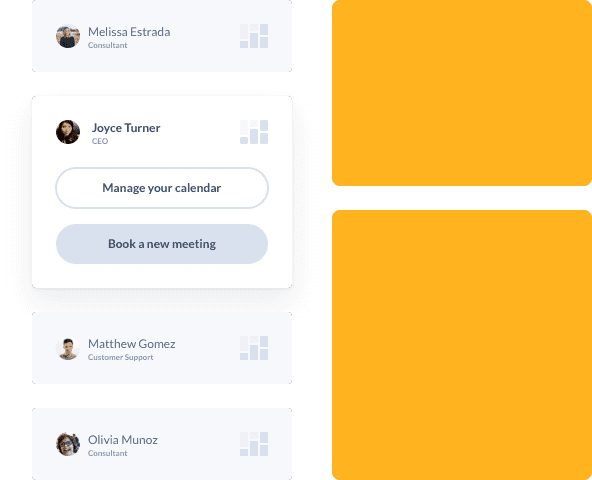

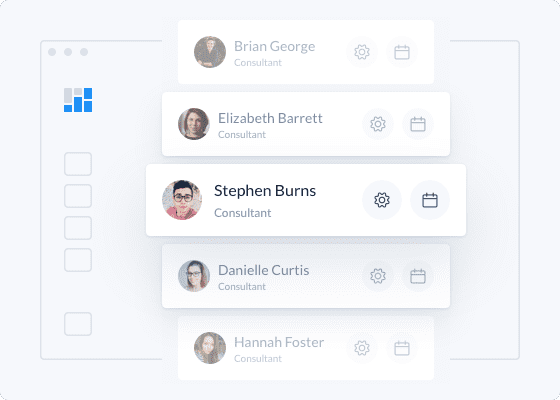
Each staff profile comes with a calendar and individual Booking Page link. This enables your team members to manage their own appointments, set their availability, and take charge of their scheduling. Get up to 4 staff profiles with Setmore’s Free plan, or access advanced features for 3+ staff profiles with Setmore Pro.
Create staff logins for your team members and specify the level of access they’ll have in your Setmore account. Get a real-time view of all calendars 24/7.
With custom staff Booking Pages, your team members can promote their own availability online. Let customers self-book their services without needing to call or email.
Enable your staff members to manage their own schedules and update their work hours. Add time-off, breaks, training hours and more, to avoid double-booking.
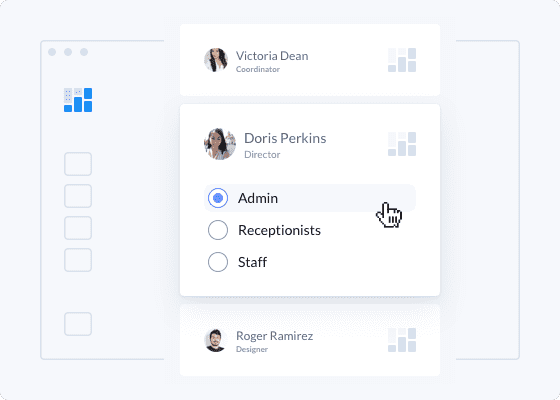
Prefer a more hands-off approach? Give your team individual logins with varied access levels. Control which menus and calendars your staff can view and edit:
Staff only have access to their own calendars
Receptionists have access to all staff calendars
Admins have full access, including account settings
Automated email alerts and push notifications remind your staff members of their upcoming bookings. When an appointment is booked, rescheduled or canceled, your team scheduling software keeps them in the loop. Go one step further and personalize emails with customer locations, so team members reach their destinations on time.
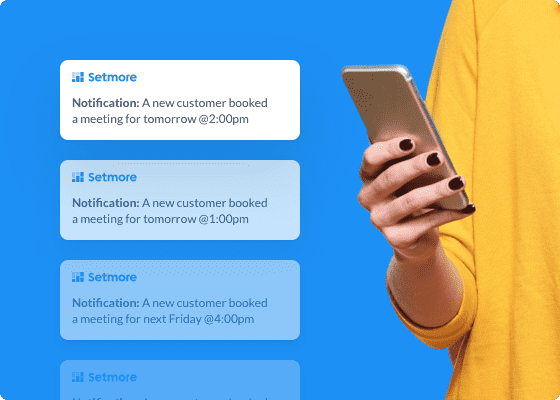
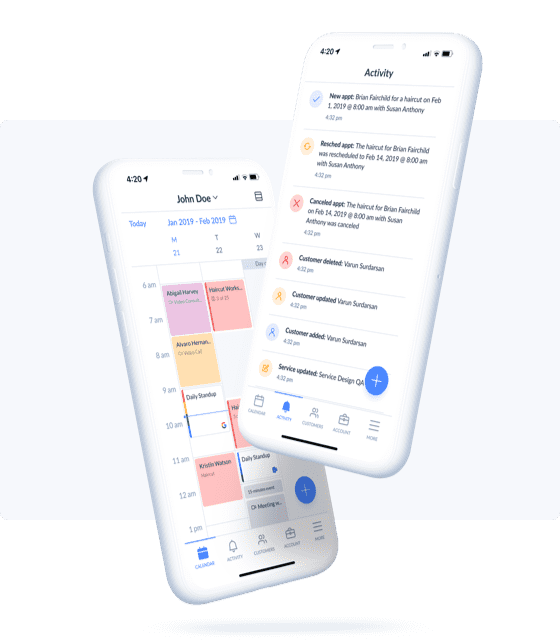
Enable your team to stay connected with their appointments on-the-go, using the Setmore mobile app. Staff can update their schedules and access customer details from Anywhere. And, with the Square integration, it’s easy for team members to accept payments through their iOS or Android devices.
Your team can customize their own Booking Pages to share on their websites, social media, emails and more. Choose an online staff booking system that allows your customers to self-schedule appointments 24/7. All booking details - for every team member - automatically appear in your Setmore account.
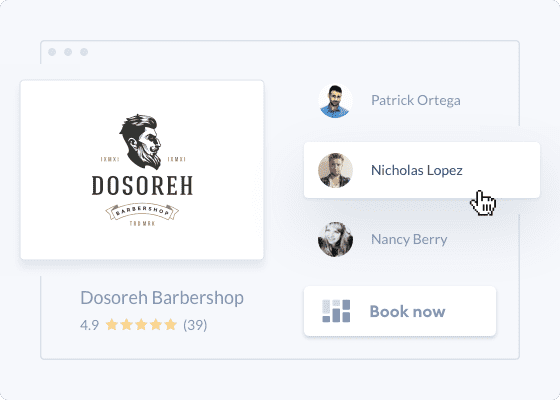
Discover an online team scheduling app that streamlines appointment booking, so your staff can focus on customer delight.
Get your free account
Complete staff profiles with a headshot, specialist services and personalized bio. Help your customers connect with your team, even before booking an appointment.
Add ‘Book Now’ buttons across your site that link to individual staff Booking Pages. These are ideal for directing customers to particular specialists on your team.
Help your team cut down on calendar conflicts. Setmore calendars sync with Office 365 and Google so everyone has a clear view of their day, everyday.
Staff scheduling software enables businesses to manage team calendars online. With Setmore, you can add staff profiles to your account for every team member. Delegate appointments, track performance across branches, and empower your team to book their own clients.
Learn more about all-in-one online software for staff scheduling.
Web-based staff scheduling software enables you to create online calendars for every team member. As an admin on your Setmore account, you have full access to staff schedules. You can update work hours, assign appointments based on availability, and keep tabs on breaks and days off. Each staff profile includes a Booking Page link, allowing customers to schedule appointments with specific team members. All staff, appointment and customer information is available through one app.
Learn more about setting up staff profiles and individual Booking Pages.
If you’re looking for free staff scheduling software for a small business, opt for the Setmore Free plan. You can create up to 4 staff profiles, automate email reminders for all bookings, and more. Get further details about our Free plan >
A Team account enables you to continue creating staff profiles. All of these profiles gain access to advanced tools including text reminders, recurring appointments, the Zoom and PayPal integrations, and 2-way calendar sync.
You’ll be glad to hear Setmore was recently awarded ‘Fastest Implementation’ from G2. Simply select from a Free, Pro or Team plan and create your account. You can create staff profiles for each team member (which come with individual online calendars and Booking Pages) and grant different levels of account access.
All your team members need to do is download the Setmore mobile app, or log into the Setmore web app. Everyone gets a real-time view of their schedule 24/7. When appointments are added, calendars automatically update.
Staff profiles allow you to grant unique login credentials to your team members. Permission levels of varying degrees can be assigned, so only specific personnel can control menus and settings.
Staff have access to their calendar only.
Admins have access to all calendars, menus and submenus in Setmore.
Receptionists have access to all staff calendars and the customer tab, but cannot access other menus or submenus.
Find more details about setting up staff logins and account access.
Automated staff scheduling frees your team members from routine administrative tasks, enabling them to meet more customers. When an appointment is booked through your Setmore calendar or Booking Page, an instant email confirmation is sent to the service provider and customer. In the lead-up to an appointment, Setmore also fires out email or text reminders.
With an automated calendar for team scheduling you can also set up review request emails. Customers are directed to leave their ratings on your Booking Page, which you can moderate before posting.
Additionally, customers can reschedule or cancel bookings online - the service provider’s calendar updates in real-time. And, if a service provider moves a meeting time, the customer is notified via email instantly.
Let your app do the legwork with automatic email notifications.
Remember to check if staff working hours are up-to-date, including time-off and training. Team members may also want to activate 2-way calendar sync (with Google or Outlook 365). This helps ensure all events are taken into account in their Setmore calendars, reducing double-booking.
Other factors to consider when scheduling staff include creating and customizing staff booking links. This gives customers a direct route to book appointments with specific personnel.
You should also give relevant team members proper permissions in Setmore, e.g. if someone books appointments on behalf of others, they’ll need access to their calendars.
With Setmore, you can also personalize email notifications to include essential information, such as customer location. If your team travels to provide services, this can decrease lateness and its impact on customer experience.
Yes, the Setmore mobile app is available for iOS and Android devices. It suits staff that aren’t tied to a workspace and those who operate mobile businesses. Stay in the loop with new bookings, update customer information, take payments and more on-the-go.
In addition to the mobile app, we offer simple staff scheduling software for Mac, desktop and tablet.
Scheduling a meeting for staff is straightforward using your online calendar. First, set up a class service for ‘Internal meeting’ or similar. View staff schedules in your Setmore calendar and find a meeting time that works for everyone. When you click the open time slot, you can add a class session and select the staff to invite.
Confirm your class session and email notifications will be sent to all participants. The meeting time is also blocked from their individual calendars.
This process is ideal for scheduling staff training, catch-ups and branch meetings. Learn more about scheduling multiple staff at our Support Center.
After enabling the Google Meet or Zoom integration, you can select the services to provide over video. When booked, the provider and guest receive a video link in their email confirmations. Learn more
With staff scheduling software from Setmore, you can take payments online or in-person.
Get paid through your calendar with the Square integration,or accept prepayments directly through your Booking Page.
Your app’s integrations with Square, Stripe and PayPal centralize all transaction information, and you can even sync it with QuickBooks or Xero.
