Slack appointment scheduling integration
Let Setmore send you automatic appointment notifications in a dedicated Slack channel.
Let Setmore send you automatic appointment notifications in a dedicated Slack channel.
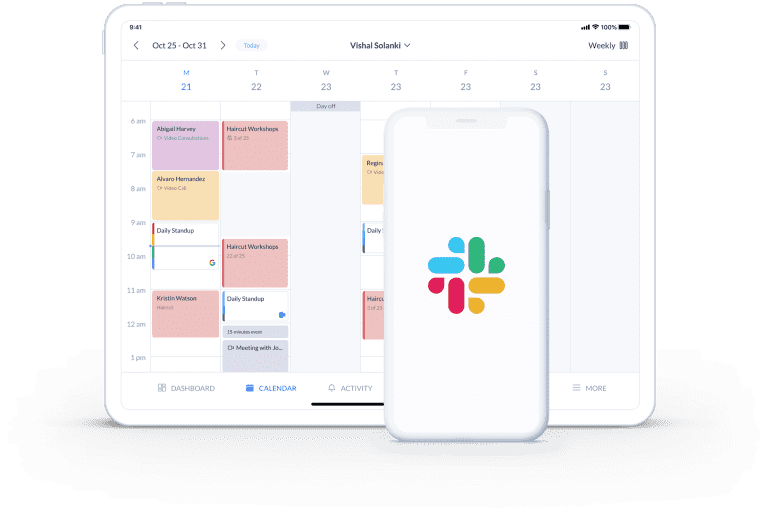
When appointments are scheduled or changed via your Booking Page, an automatic notification appears in your chosen Slack channel.
Connect your Booking Page to a shared team Slack channel and make it easy to assign appointments to different staff members.
Customer information is pulled into Slack along with appointment details. Ensure new and loyal clients meet with the right specialist.
Slack is an instant messaging app that lets you chat, video call, share information and collaborate remotely with a team.
Link your Setmore calendar with Slack to receive automatic appointment updates to a designated Slack channel. No need to check their inboxes - your team members stay in the loop with a real-time feed.
For full instructions, check out our Setmore calendar-Slack integration guide
Link your Setmore calendar with your chosen Slack channel to receive live booking updates. When appointments are added or rescheduled through your Booking Page, you get an instant heads-up.
Create a team Slack channel that all appointment updates fire into. Delegate new bookings to the right staff members there and then, without needing to switch between apps.
For teams that share one Booking Page, the Setmore-Slack meeting scheduler streamlines staff management.
Avoid calendar conflicts and sync your schedule across desktop, tablet and mobile.
Are there times you or your team aren’t available for appointments? Block out time in your calendar using ‘Events’. Your customers can only reserve free slots on your Booking Page, cutting down on last-minute rescheduling.
Avoid calendar conflicts and sync your schedule across desktop, tablet and mobile.
Drop convenient Google Meet links in Slack and host crystal-clear video meetings in seconds. Ideal for remote teams collaborating around the world.
Join Setmore FREE
Receive notifications from Setmore on new, rescheduled or canceled appointments in a dedicated Slack channel.
Aligning your professional and personal events helps reduce double-booking. Learn how to set up Google 2-way sync.
Automatically add video links to your booking confirmations and meet with team members and customers online.
Yes! The Slack calendar integration is available to all Setmore Free, Pro and Team customers. Create your account to get started.
Simply add team members to the channel you’ve chosen to receive appointment notifications from Setmore. The Slack-shared calendar integration sends you real-time updates to streamline appointment delegation.
Yes. You can accept payments for appointments and events through your Booking Page and calendar. The Square integration is available to all customers, whereas the Stripe integration is exclusive to Pro and Team accounts. Get paid with your Setmore calendar app for Slack >
One staff calendar per Setmore account can push appointment notifications to Slack. However, if you add multiple team members to your selected channel, they all have access to the most recent booking updates.
For more information, check out our Support Center
