Joomla appointment booking system
Connect your Joomla website with your Booking Page and accept appointments 24/7.
Connect your Joomla website with your Booking Page and accept appointments 24/7.
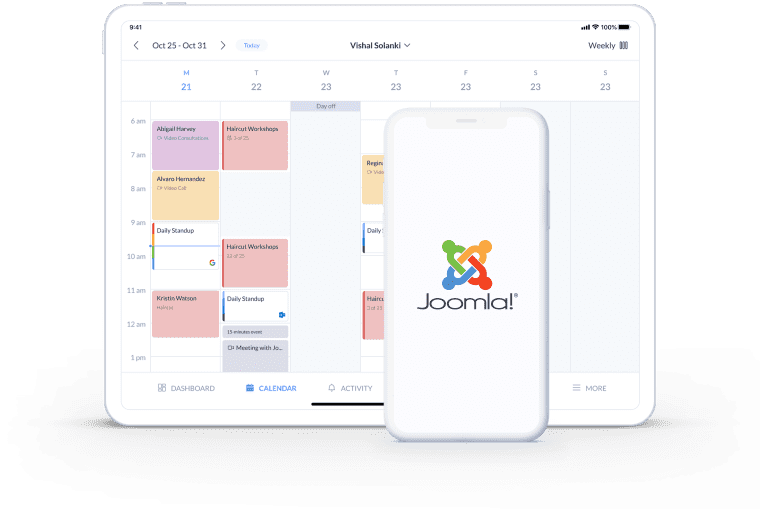
Link your Joomla site with your Booking Page and let customers self-schedule appointments at any time.
When a booking is made, Setmore updates your calendar and fires out email confirmations and custom reminders.
Setting up your Joomla online booking system is simple. No difficult coding, no additional costs. Just download the Setmore plugin.
Joomla is a free website builder that helps you create a professional e-commerce store. Connect your Joomla site with your Booking Page and allow visitors to schedule appointments online.
Feature a ‘Book Now’ button on any page that leads your audience to view your services, real-time availability and pricing.
Need more detail? Check out our full step-by-step guide to booking on Joomla.
Turn your website visitors into customers with the Setmore-Joomla scheduling extension. By empowering your audience to self-schedule through your Booking Page, you eliminate back-and-forth calls and emails.
Let visitors book and pay for appointments at the peak of interest, straight from your site.
Automate your booking process and spend more time sharing your skills. When a customer schedules an appointment through your Joomla site, Setmore updates your calendar and sends both of you an email confirmation.
To help reduce no-shows, automatic reminders are also pinged to your customers without you having to lift a finger.
Add a booking button to any page on your Joomla website. Link customers to your full Booking Page or route them to scheduling particular services in different parts of your site.
Your Booking Page can display in multiple languages and time zones to personalize appointment-setting for global customers.
No worries! Get a ‘Book Now’ button for any website builder including Wix, WordPress, Squarespace, Weebly, Shopify, Drupal and Muse.
Join Setmore FREE
Let customers self-book appointments through your site by featuring a ‘Book Now’ button on any page.
Take secure card payments by connecting your Joomla appointment system with Square or Stripe.
Activate the Setmore-Facebook integration and offer customers a new channel to book your services.
Yes! The Joomla scheduler extension is available to all Setmore Free, Pro and Team customers. Create your account and start taking appointments from your website.
Absolutely. Your Joomla reservation system enables you to accept online payments for appointments and events, directly from your Booking Page. The Setmore-Square integration is available to all customers, whereas the Stripe integration is exclusive to Pro and Team accounts.
Yes, a free Setmore account allows you to create 4 staff profiles. Upgrading to Pro unlocks advanced scheduling features for up to 2 people. If you go with Team, you get all the benefits of Pro for 3+ staff members. Learn more about staff scheduling >
Yes. You can choose the pages on which your booking button appears and whether your Booking Page opens in a pop-up or a new browser tab.
Yes. You can personalize your Booking Page with your logo, brand colors, Instagram photos and more. To view customizations options, log into your Setmore account and head to Apps & Integrations > Your Booking Page.
Add a booking button to Instagram, Facebook and more. To see a full list of Setmore’s integrations, go to Apps & Integrations in your app or the integrations section of our site.
For more information, check out our Support Center
