Track visitor activity on your Booking Page
Access in-depth insights on how your Booking Page’s traffic behaves, with Google Tag Manager.
Access in-depth insights on how your Booking Page’s traffic behaves, with Google Tag Manager.
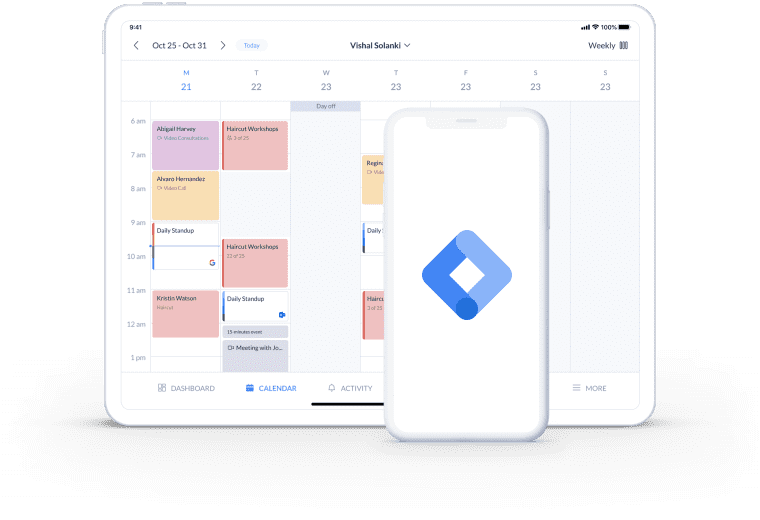
Add tracking tags to gather details on Booking Page interaction like clicks, scroll depth, page views and time-on-page.
Explore which areas of your Booking Page receive the most engagement and tailor it to your customers’ preferences.
Capture important behavioral data about your audience and take the guesswork out of your online marketing.
Google Tag Manager is a free tool that lets you track visitor interaction with a website or app. Connect your Booking Page with Tag Manager to discover how your online traffic behaves during the scheduling process.
Use engagement metrics to fine-tune your Booking Page and enhance customer experience.
Need a bit more detail? Check out our Google Tag Manager integration guide >
Create multiple tags for your Booking Page to capture vital visitor analytics. This includes your monthly traffic, the number of times a service is clicked, how many people viewed particular Booking Page sections, and time spent browsing. You can add and update your tags easily, at any time.
Google tag analytics provide invaluable insights e.g. the sections of your Booking Page that receive high engagement, or services that are less visible to visitors. This data can help you to strategize your Booking Page layout and maximize conversions.
Plan how best to list and price your services, add photos and reviews if visitors click these sections frequently, and more.
Combine metrics from Google Tag Manager and Google Analytics to better target high-value visitors. Get detailed demographics data and learn how visitors find your Booking Page and website.
When you understand what interests your online audience, your marketing becomes more tailored and effective.
View step-by-step instructions to activate Google Tag Manager and optimize your Booking Page.
Automatically feed new customer details into your Mailchimp lists and send targeted emails.
Access comprehensive demographic and behavior insights for your online Booking Page’s visitors.
Yes! Google Tag Manager is available to all Setmore Free, Pro and Team customers. Create your account and learn more about your online audience.
There’s no need to get technical with this integration. In Setmore, just head to Integrations > Google Tag Manager and add a Container ID where prompted. Existing tags (or ones created in future) automatically deploy to your Booking Page. Here’s an illustrated article on adding tags >
Not at this time. The Google Tag Manager integration lets you add only one Container ID to your Booking Page. However, each container can have multiple tags to cover different elements of your Booking Page.
