Generate ClickUp tasks for new appointments
When an appointment is booked through Setmore, the details land in ClickUp automatically.
When an appointment is booked through Setmore, the details land in ClickUp automatically.
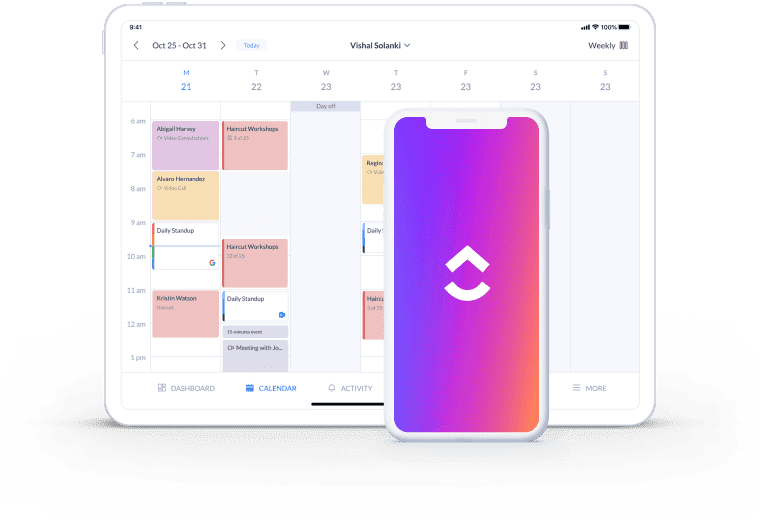
Activate this integration and appointment details reflect from Setmore to ClickUp – as soon as bookings are confirmed.
Your ClickUp tasks feature appointment date and time, customer contact info, the service booked and more.
Save time creating cards for each appointment. With Setmore and ClickUp, you simply assign and progress tasks.
An up-to-date task list is essential to any service provider or project manager. When appointments are scheduled by different people throughout the day, Setmore and ClickUp keep your list organized.
New appointments from your Booking Page and calendar automatically pull through to ClickUp as tasks. It happens in real-time so all you need to do is move tasks to the right place and tag relevant team members.
You can customize your Zap by specifying a priority level and assigning tasks to staff emails. For further details about the Setmore-ClickUp Zap, visit Zapier.
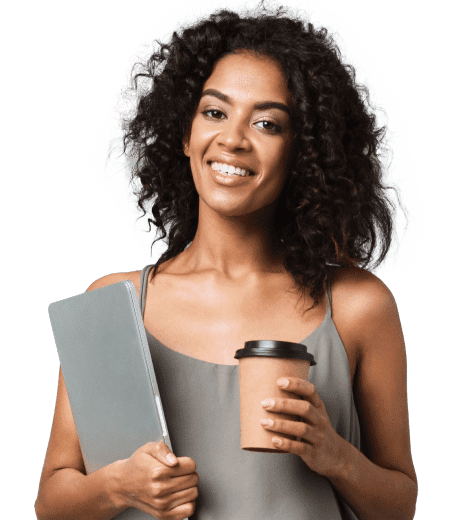
Ensure self-scheduling appointments is simple for your customers. It all starts with creating your Booking Page and sharing it across your website and social media.
Keep your team in the loop with instant email and push notifications. In addition to updates in ClickUp, they receive prompts for new and edited bookings.
Request reviews through Setmore for every appointment and group session. Clients can leave ratings and feedback on your Booking Page, ready for you to display.
