Deployment notes: New for 2022.
How you want Setmore to evolve is paramount. We hear your feedback and strive to make your ideas a reality….

At Setmore, our mission is to make online appointment booking as seamless as possible. And when you have a ton of appointments, you need to have a proper way to manage them. We’re glad to announce that we made appointment management EASIER. Period. REALTIME. Period. FIT IN YOUR POCKET. Period. The Setmore Android appointment app is now available in the Google Play store!
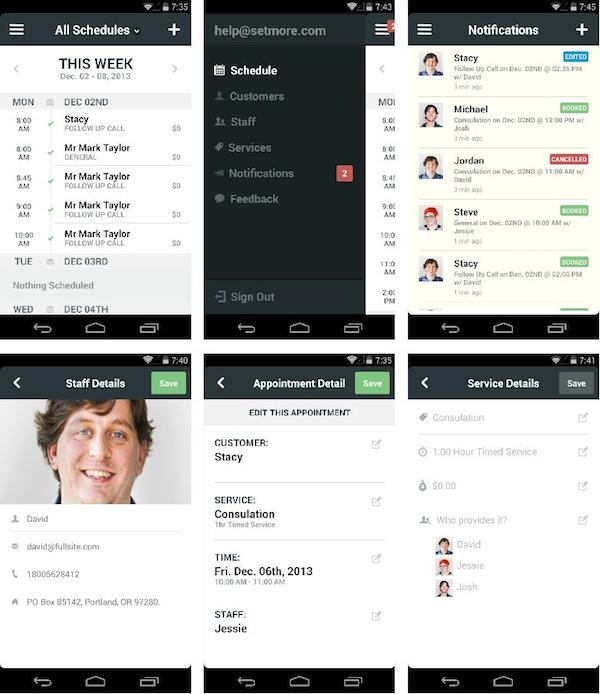
The Setmore web app does a great job managing your appointments, but it still requires a bigger screen to have the best experience. In the era of smartphones, it makes more sense to have access to your appointment calendar wherever you are, whenever you want, whatever you’re doing. We believe the Setmore app for Android fills in these gaps by doing the following:
Here’s a quick look at what your Setmore Android app does for your business:
Try out the Setmore app for Android and submit your feedback using the comments section below or on the Google Play store. For any questions reach us at help@setmore.com. Click here to download the Setmore app for Android.
Editor’s Note: This is an outdated post from 2013 and Setmore’s Android App has been revamped with more features and a new look. To find out more about the Setmore Android app, browse through the support articles here.

by Setmore Appointments
Free, powerful online customer scheduling for businesses of all sizes.

